Raymond J. Smith,
WiFi Home Networking, McGrawHill Companies
The first attempt at a wireless standard was the HomeRF protocol, which did not catch on because of its slow (1.6 Mbps) speed. It was replaced by the
802.11 standard, which ran at 1 or 2 Mbps. Because of its limited speed, it is also history. In 1999, the IEEE added the “a” and “b” refinements.
Products conforming to the 802.11a standard operate at speeds of up to 54 Mbps on a very short-wave frequency of 5 billion cycles per second, or
5 gigahertz, abbreviated GHz. Its speed advantage is offset by its shorter range, which is typically 50 to 200 meters. Unlike the more popular b standard,
it uses a modulation scheme with the hefty name of Orthogonal Frequency Division Multiplexing (OFDM) that makes possible data speeds as
high as 54 Mbps and cuts down on cross-channel and reflected-signal interference. More commonly, communication takes place at 6, 12, or 24 Mbps.
Today the most widely followed standard by far is known as IEEE 802.11b. It moves data at a top speed of 11 Mb ps in the 2.4 GHz frequency
band. It is more prone to interference than 802.11a, but the lower frequency gives it a longer range, estimated at between 75 to 300 meters.
The 802.11g standard is now under development and discussion by members of the IEEE, but it won’t become official until released in 2003.
The g standard will be backward compatible with the b standard and will operate on the same 2.4 GHz frequencies. But it will be faster at 54 Mpbs
and less vulnerable to radio noise. Its greater capacity makes it a promising media for wireless streaming video.
As often happens with a burgeoning technology, as soon as the Committee handed down the standard, it began amending it. Other additions are in
the IEEE pipe:
1. 802.11d and h will accommodate European regulations governing radio devices.
2. 802.11e is due in January 2003. It adds quality of service (QoS) features.
3. 802.11f will add protocols that enable data sharing between disparate systems in 2003.
4. 802.11i addresses security holes in the present standards.
5. The Wireless Next Generation (WNG) specification seeks to combine all the above into one universal standard.
6. Ultrawideband (UWB) was granted a limited license in February 2002 for use in the 3.1 GHz and 10.6 GHz bands, but only indoors or in handheld peer-to-peer applications for now.
IT Today's
http://hardsoftwareinfo.blogspot.comZahidOffset's Blog
http://keluargarahmadi.blogspot.comPulsaGram
http://www.pulsagram.com/?id=wj9559
Other article:Installation of cpu and cpu coolerComputer Hardware ConflictsHigh Cost of Inkjet Printer CartridgesFeatures Summary of GA-945P-S3Bios TroubleshootingHow to Reflash BiosFeatures Summary of GA-VM900M


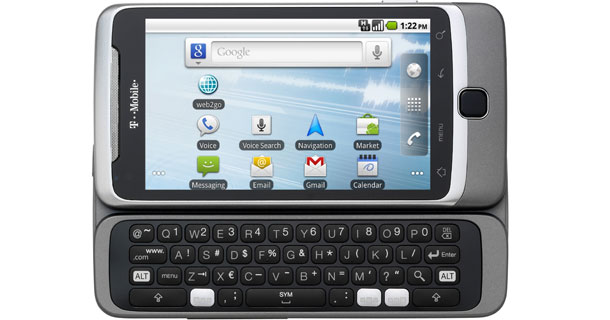



 8:10 PM
8:10 PM
 IT Today
IT Today










